Creating a website for your small business is like planting a seed – it’s the first step towards a larger, more successful future. A WordPress website is the perfect tool to grow your business in this digital age. It provides an efficient and user-friendly platform to create professional websites with minimal effort. With its wide range of customizable features and flexible design, it’s no wonder why so many small businesses are turning to WordPress as their go-to web host.
For those who are unfamiliar with WordPress, it can be described as a web development platform that allows users to build websites without any coding experience. It provides an intuitive interface where you can drag and drop elements into place quickly and easily. You don’t need any technical knowledge or expertise to create the website of your dreams – all you need is an idea and some creativity!
WordPress offers plenty of advantages for small businesses looking to create an online presence. From its affordability to its reliability and scalability, there are countless reasons why WordPress should be at the top of your list when considering a Content Management System for your business. Keep reading to find out how WordPress could make all the difference for your small business!
Benefits Of A WordPress Website For Small Businesses
Small businesses have a lot to gain from having a website. It’s like having your own virtual shop window: the perfect way to entice new customers and keep existing ones coming back. But what’s the best way of setting up a website for your small business? Enter WordPress – the ideal solution that can open up your business to an untapped world of potential customers. Like a beacon in the night, WordPress can shine a light on your local business and help skyrocket it to success.
For starters, WordPress is incredibly easy to use when it comes to web design, even if you don’t have any experience with coding or HTML. Setting up a website with WordPress is much like putting together an online puzzle – simply choose one of their templates and start adding content! You’ll be able to customize colors, fonts, layouts and more – allowing you to create exactly the site that you want for your small business.
Additionally, since WordPress is so user-friendly, you’ll be able to update and maintain your site without needing help from an expensive web developer. This means that you’ll be able to keep your content fresh and relevant for both new and returning customers, ensuring that they always have something interesting to read or watch on your page. Plus, WordPress makes it easy for customers to find you since it’s optimized for search engines – meaning more customers for your local business!
In short, if you’re looking for an easy way to get your small business online quickly and efficiently – look no further than WordPress. Its intuitive design, customizable options, and SEO capabilities make it the perfect choice for any local business looking to expand its reach into the digital realm.
What Is WordPress And How Does It Work?
Building a website is like building a home. It takes hard work to design and construct the perfect foundation, but it’s worth it in the end. WordPress is one of the most popular website-building tools out there and it can be an incredibly valuable asset for small businesses. But what exactly is WordPress and how does it work?
WordPress is an open source content management system (CMS) that was created to make web development easier. It allows users to quickly create websites without having to learn complex coding languages. With WordPress, small businesses can easily set up their own website with just a few clicks of a button. All they need to do is install the WordPress software, choose a theme and start customizing their site with content, images and other features.
On top of being easy to use, WordPress also offers several benefits for small business owners. For example, WordPress sites are highly secure and reliable, making them ideal for eCommerce stores or any other type of online business that requires customers’ personal information. Plus, thanks to its wide range of plug-ins, businesses have access to tons of powerful features such as contact forms or analytics tools that can help them grow their online presence and reach more customers.
By understanding the basics of WordPress, small business owners can take advantage of all these features without having to worry about complicated coding or technical difficulties – allowing them to focus on running their business instead!
Understanding The Basics Of Website Design
Designing a website is like painting a masterpiece. You need to be thoughtful and creative in order to create something that stands out from the crowd and is memorable. Understanding the basics of website design is essential for any business, especially those in Fort Worth who want to make an impact online.
The elements of website design are vast and varied, but all have one thing in common – they must be user-friendly if you want your website visitors to stay engaged. It’s important to consider how well your website looks on different devices and make sure it can be easily navigated no matter what platform it’s viewed on. Additionally, optimization should always be top of mind when designing a website, as this will help ensure that your site is seen by more potential customers.
When it comes to web design in Fort Worth, there are plenty of options to choose from – WordPress being one of the most popular choices due to its ease of use and scalability. By understanding the basics of website design, you can ensure that your WordPress site looks professional and functions properly so that it can generate leads and boost sales for your small business.
Tips For Optimizing Your WordPress Website
Developing your small business website is a bit like putting together a puzzle. There are many pieces to the puzzle, and if you don’t have the right pieces, it’s impossible to complete. WordPress is one of the best small business website options out there, and can be an invaluable tool for any size organization. Here are some tips for optimizing your wordpress website:
- Make sure content is up-to-date and relevant
- Utilize plugins to enhance user experience
- Implement advanced security features
- Use search engine optimization (SEO) techniques
- Integrate social media channels
WordPress websites offer immense customization possibilities that allow businesses to create unique sites tailored to their needs. It has built-in templates, widgets, plugins and other tools that you can use to design stunning websites with minimal effort. With WordPress you can also add powerful, yet easy-to-use eCommerce functionalities so customers can easily purchase products or services from your site without leaving it. Additionally, due to its popularity, a number of developers have created themes specifically designed for businesses which makes it easier for entrepreneurs and small business owners alike to create great looking websites without spending too much time or money on design or coding.
Finally, thanks to WordPress’ ease of use and wide array of options available for webmasters, it’s easy to optimize your website in order to maximize visibility in search engines and improve user experience. This makes WordPress an excellent choice when it comes to creating a successful online presence for your small business. From here we can look into ways of enhancing your wordpress website with plugins…
Enhancing Your WordPress Website With Plugins
What a coincidence! Enhancing your wordpress website with plugins is the perfect way to make it stand out from the crowd. Plugins provide an extra layer of functionality to your website, allowing you to take your business to the next level. With so many plugins available, you can customize your site and make it unique while taking advantage of powerful features.
When it comes to enhancing your wordpress website with plugins, there are several options that you can explore. You can install pre-existing plugins or create custom ones that fit in with your specific needs and goals. Additionally, there are various free and premium plugins available, so you can choose the one that best fits your budget and capabilities. Furthermore, it’s essential to keep track of all installed plugins and ensure they are up-to-date for better performance and security.
Plugins also help you save time by automating certain tasks. You can use them for email marketing campaigns, analytics tracking, social media integration, content management systems, ecommerce solutions, SEO optimization etc., allowing for more efficient operations within your business model. So why not take advantage of these powerful features? With careful selection and consideration of the available options, you can be sure that you’re making the most out of your wordpress website!
Utilizing Themes To Give Your WordPress Website A Professional Look
Are you looking to bring your small business to the next level? With WordPress, you can do it in a matter of minutes! From the simple installation to a full website launch, WordPress gives small business owners the ability to create a professional online presence quickly and cost-effectively.
Utilizing themes is an essential part of giving your WordPress website that professional look. With thousands of themes available, you can choose one that best fits your brand and style. Whether you are creating a blog or an eCommerce store, there is a theme perfect for any type of business. Plus, many themes come with their own plugins and customizations tools so you can further customize your website without needing any coding skills.
However, if you want something truly unique for your WordPress website then there are also premium themes available as well. These will give you access to more advanced features such as page builders and SEO optimization tools, allowing you to completely customize your site with ease.
TIP: When choosing themes for your WordPress website make sure that they are responsive and optimized for all devices. This ensures that no matter what device people use when they visit your site they will have an optimal viewing experience. Additionally, be sure to read reviews on any premium theme before purchasing it so that you know exactly what to expect from it.
By utilizing the right theme for your WordPress website and taking advantage of all the customization options available, you can create a professional online presence quickly and cost-effectively – giving your small business the boost it needs!
Building An Online Presence With WordPress
Having a website can be the difference between success and failure for a small business. With WordPress, that difference is amplified to incredible heights! Building an online presence with WordPress is like giving your small business Super Powers! It provides an opportunity to drastically improve visibility, reach more customers, and drive sales.
Here are five fantastic ways WordPress helps you build an online presence: • Your website becomes an extension of your brand – You can customize every aspect of it to represent your company in the best way possible. • You gain access to a wide range of powerful tools – Including options for creating contact forms and integrating social media platforms. • Search engine optimization (SEO) becomes easier – WordPress websites are built with SEO in mind, making it easier for search engines to index them correctly. • You can connect with customers on a deeper level – Through features such as blogging and comment sections, customers can easily communicate with you or leave reviews about your products/services. • Your website will look professional without breaking the bank – There are thousands of themes available and many of them are free. This makes it easy to make your website look unique without spending a fortune on web design services.
WordPress gives small businesses an unbeatable advantage when it comes to building their online presence. It’s user-friendly, cost-effective, and has all the features needed to make any website stand out from the competition. Whether you’re just starting out or have been in business for years, WordPress is the perfect platform for creating a memorable online presence that will help you succeed! Now let’s move onto understanding search engine optimization (SEO) for wordpress so that your site has even higher visibility!
Understanding Search Engine Optimization (Seo) For WordPress
Did you know that 97% of consumers use the internet when researching local businesses? That’s why it’s so important for small businesses to have a strong online presence. As you may already know, WordPress is a great platform for creating a website. Not only is it user-friendly and cost-effective, but it also offers powerful tools for optimizing your site to be found by search engines.
Search engine optimization (SEO) helps ensure your website appears near the top of search engine results. This can help increase traffic to your website, and ultimately generate more leads and sales. Fortunately, WordPress provides several simple ways to optimize your site for SEO success. By setting up proper titles, descriptions, URLs, and other metadata, you can quickly make sure your website is visible in search results.
Additionally, using WordPress plugins like Yoast SEO can help you stay on top of all the latest updates in SEO best practices without having to do any manual work. With the right mix of these techniques, you can guarantee visibility on major search engines like Google and Bing while building an online presence with WordPress.
Frequently Asked Questions
What Is The Cost Of Setting Up A WordPress Website?
When it comes to small businesses, every penny counts. And with the world of technology and the internet at our fingertips, one question remains: what is the cost associated with setting up a WordPress website?
Often times, entrepreneurs are faced with difficult decisions when it comes to investing in their business. But don’t be intimidated – establishing a WordPress website may be much easier and less costly than you’d expect! It’s an innovative solution that can help bring your business to the next level.
WordPress offers a variety of options to build your site, including free templates or custom designs that are easy to use. Plus, hosting plans start as low as $3/month and provide a range of features from unlimited storage to security monitoring and more. So when it comes time for you to invest in your small business, WordPress could be just the answer you need!
How Long Does It Take To Build A Website Using WordPress?
Building a website using WordPress can seem like an intimidating task. But, with the right guidance, it doesn’t have to be! It all depends on how much time and effort you want to put into it.
Creating a website from scratch takes time and knowledge of coding, but when you use WordPress, the majority of the hard work is already done for you. All you need is a few hours to set up a basic website and then some extra time to customize it to your needs. Once your site is designed and ready for visitors, you can expect it to be up and running within days.
When used correctly, WordPress gives small businesses an easy way to get their message out there in an efficient and cost-effective manner. Its user-friendly platform makes creating a website accessible to everyone regardless of technical skill level or budget. With the right guidance, any business owner can have a professional-looking website up in no time!
What Are The Security Measures Available For WordPress Websites?
“Time is money,” an age-old adage that still rings true today. As a small business owner, you want to ensure that your website is secure, but you don’t have the time to learn how to do it yourself. This is where WordPress comes in. With its robust security measures, building and maintaining a secure website using WordPress is easy.
WordPress offers several features that can help keep your website safe from malicious activity. The first layer of protection comes from the built-in user permission system. You are able to assign different roles and levels of access for each user, so you can be sure only certain people have access to sensitive data. In addition, WordPress also includes an extensive collection of security plugins which add an extra layer of protection against malware and hacking attempts.
Finally, when it comes to keeping your website secure, one of the most important steps is staying up-to-date with the latest version of WordPress. Regular updates provide fixes for any bugs or vulnerabilities discovered in previous versions, so by updating regularly you ensure that your website remains as secure as possible.
By taking advantage of the available security measures on WordPress websites, small business owners can take comfort in knowing that their websites are protected and they don’t have to sacrifice innovation or their precious time trying to figure out how to do it all themselves.
How Often Should I Update My WordPress Website?
Are you running a small business? Then a WordPress website might be the perfect solution for you. But keeping your website up-to-date is essential for it to remain secure and optimized. So, how often should you update your WordPress website?
Updating your WordPress website regularly is key to staying ahead of any potential security issues and ensuring that your website runs smoothly. At least once every two weeks, check for updates on the core software, plugins, and themes. This should be done even if no new features or updates are available – just to ensure that any security vulnerabilities are patched.
You can also set automatic updates in WordPress’s settings menu – this is highly recommended as it will help protect your site from any threats or malicious activity. It’s important to note that while automatic updates are convenient, they may cause compatibility issues with plugins or themes – so manual checks are still recommended as they allow you to review each update before installing it.
Keeping your WordPress site updated regularly is essential for securing and optimizing its performance – so make sure to keep an eye out for those all-important updates!
How Can I Ensure My Website Is Seo Friendly?
Have you ever wondered what it takes to make sure your WordPress website is SEO friendly? Achieving great visibility in search engine results and ensuring your small business has a competitive edge can be tricky. However, with the right strategies and resources, optimizing your website for SEO doesn’t have to be complicated.
First, it’s important to understand the basics of SEO and how it works. This includes researching keywords associated with your business, creating engaging content that appeals to your target audience, and implementing effective backlink strategies. Knowing the fundamentals of SEO will help you create an SEO-friendly website from the beginning.
Once you have a strong foundation in place, you need to keep up with current trends and best practices for optimization. It’s important to regularly update any content on your WordPress site as well as add new content periodically. Additionally, adjusting image tags and meta descriptions can help improve visibility in search engine results pages (SERPs). With these simple steps, you can ensure that your small business is properly taking advantage of SEO opportunities.
To stay ahead of the competition, make sure you’re staying ahead of Google’s algorithm changes. Constant monitoring of SERPs is essential so that you can stay updated on the latest strategies that will benefit your website’s rankings. Furthermore, using tools like Google Analytics or Ahrefs are great options for keeping tabs on backlinks which are essential for an optimized website. By following these steps, you’ll be able to maintain a successful presence online and maximize visibility for your small business!
Conclusion
In conclusion, WordPress is a great option for small business owners who are looking to create an online presence without spending too much time or money. Setting up a website can cost just a few hundred dollars and take only a few days. Plus, with the security measures available for WordPress websites, you can rest easy knowing your website is safe from potential threats. You should also make sure to update your website regularly in order to keep it running smoothly and ensure it’s optimized for search engines.
Overall, WordPress offers an efficient and cost-effective way to get your business online fast. It’s like having a superpower that gives you the ability to create and maintain an amazing website in no time! With all the features and benefits of WordPress, it’s no surprise that small businesses are flocking to this platform as their go-to choice for creating a successful online presence.
So if you’re ready to take your business online, why not choose the super power of WordPress? It’ll be like taking your business on a magic carpet ride into the world of success!

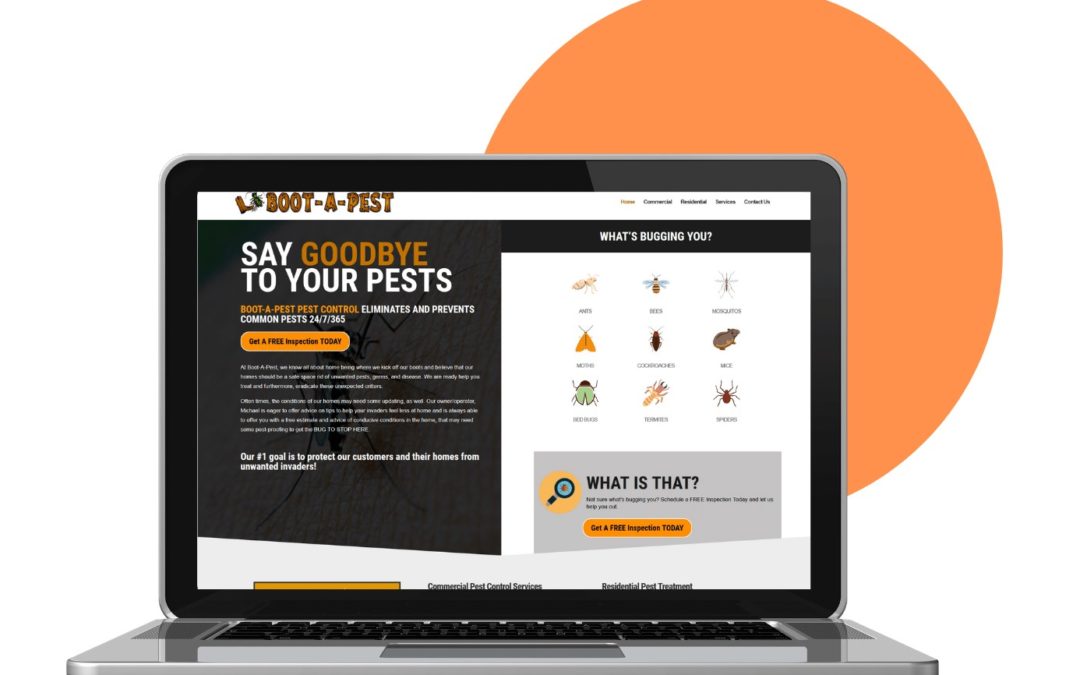
Recent Comments